Registering and logging In
Logging in
Info
Users who already had an account before April 2020 will need to reset their passwords before logging in for the first time.
If you already have an account click Sign In near the top right of the home page and you will see the following page (or click here to skip straight to log in).
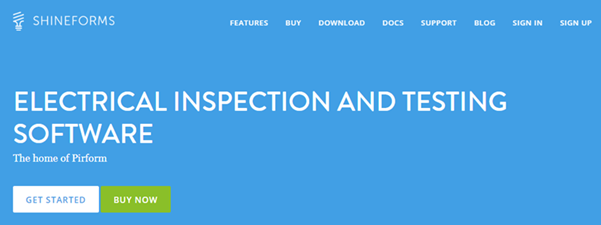
You will be asked to enter your credentials to sign in.
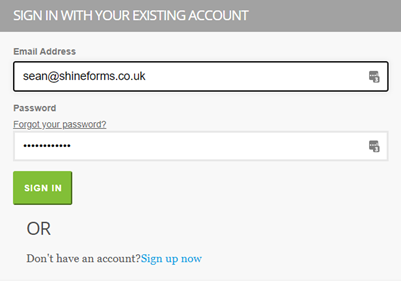
Registering a new account
To register a new free Shine Forms website account click Sign Up near the top right of our website (or click here to skip straight to sign up).
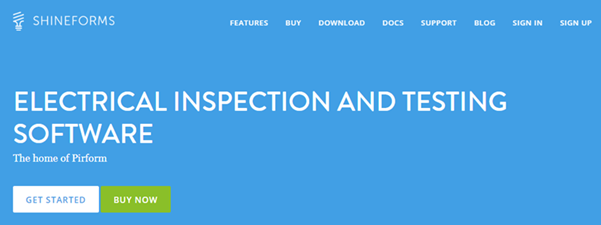
You will then be asked to enter your email address and then validate it by clicking Send Verification Code.
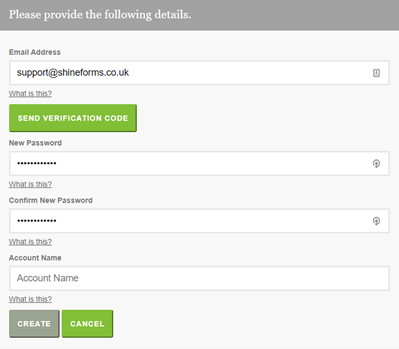
You will receive an email containing a code. Check your spam filter if you haven't received this within a minute.
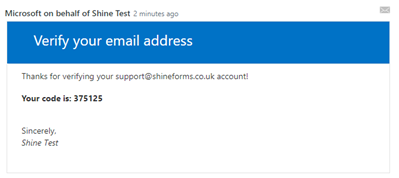
Enter the code that you have been sent and click Verify Code.
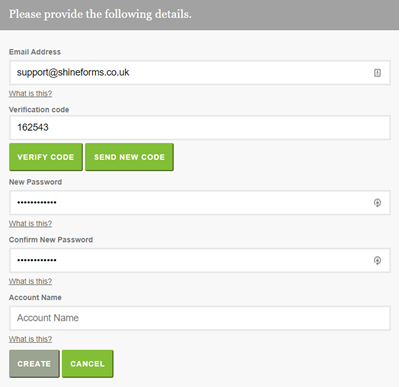
Enter a password and a name you want to use and click Create to create the account.
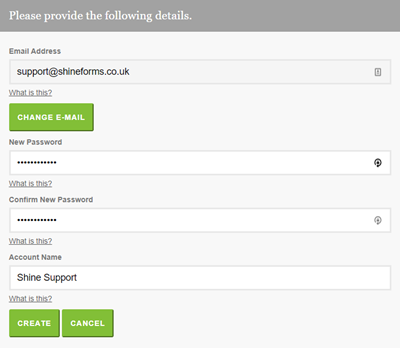
Resetting your password
You can reset your password by clicking the Forgot your password? link on our sign in page here:
https://www.shineforms.co.uk/signin/
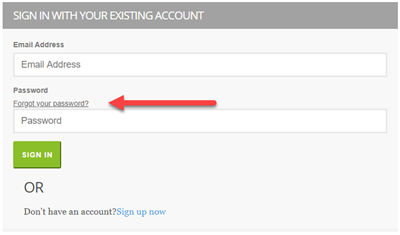
Enter your email address and click Send Verification Code:
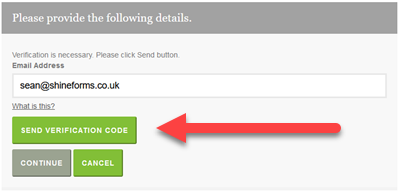
You will receive an email containing a code within a minute or two (remember to check your spam filter!):
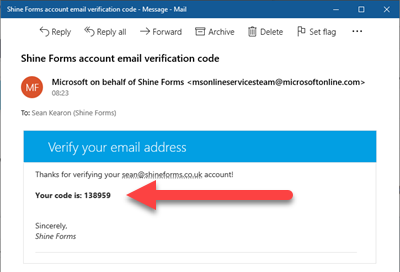
Enter the code and click Verify Code (if you need a new code, click Send New Code):
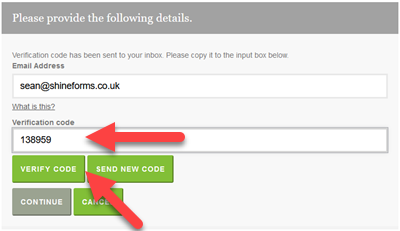
Click Continue in the next screen:
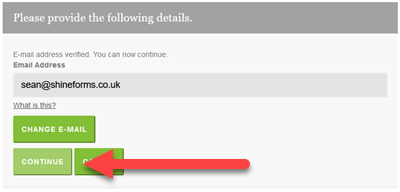
Enter and confirm your new password and then click Continue:
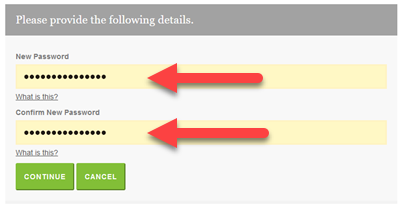
After that you will be signed in and taken back to our website.