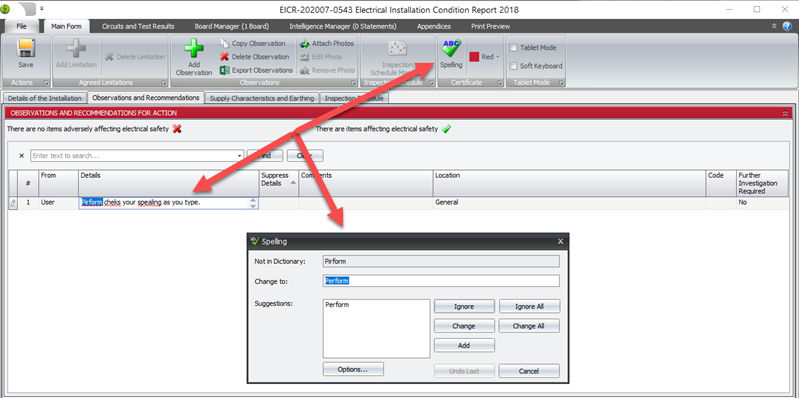Check your spelling
Pirform has a built-in spellchecker that checks your spelling as you type. You can also click Check Spelling in the ribbon to perform a spelling check of the whole certificate.
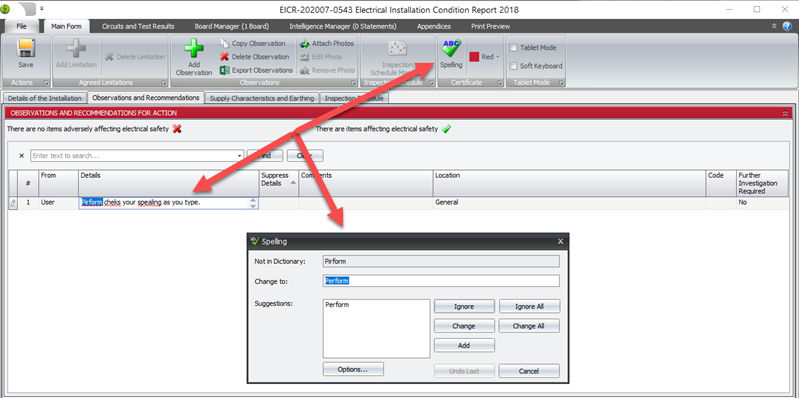
Pirform has a built-in spellchecker that checks your spelling as you type. You can also click Check Spelling in the ribbon to perform a spelling check of the whole certificate.