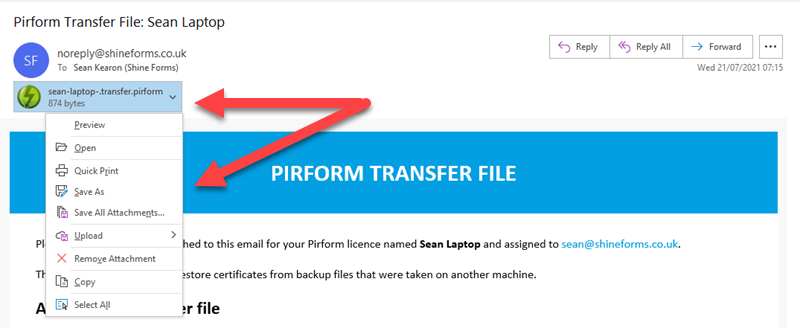Saving files attached to emails
When you receive files such as a licence file from us, these will be sent as email attachments.
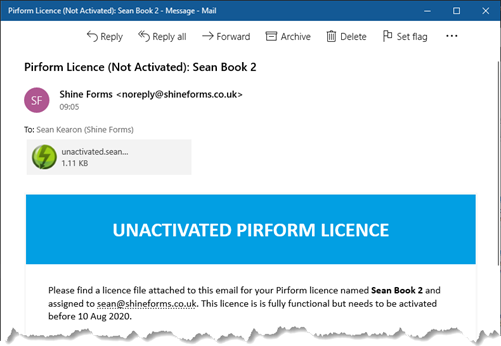
These files cannot be opened directly. Instead you need to save them to your desktop or downloads folder. The way you do that depends on what you use to access your emails.
Windows Mail
In Windows Mail, right-click over the attachment and choose Save.
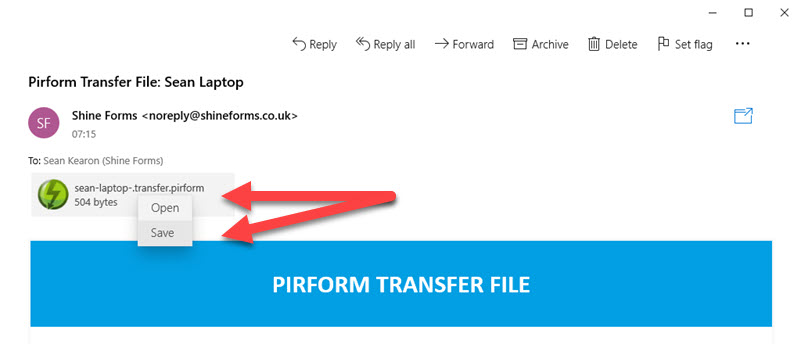
GMail
In Gmail, hover over the attachment at the bottom and click the download arrow.
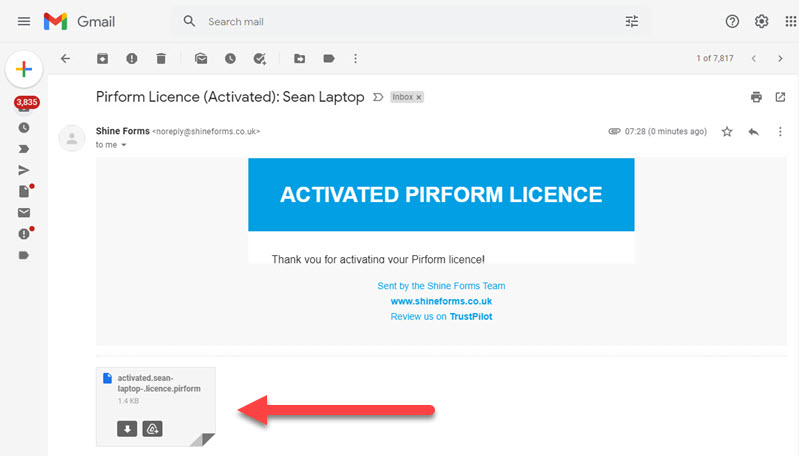
Outlook Online
In Outlook.com, click the arrow next to the attachment and choose Download.
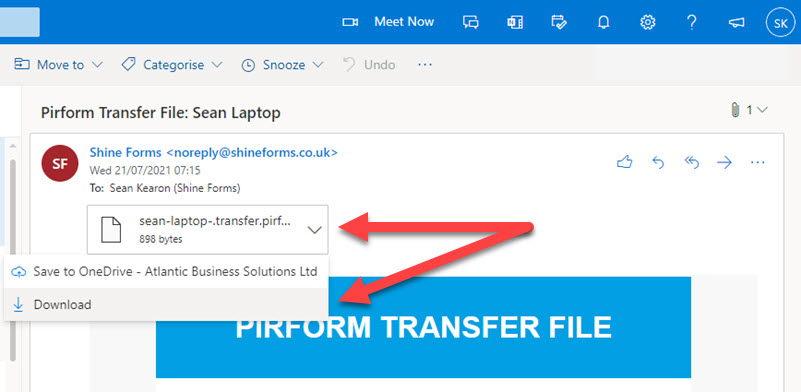
Outlook
In Outlook, click the arrow next to the attachment and choose Save As.