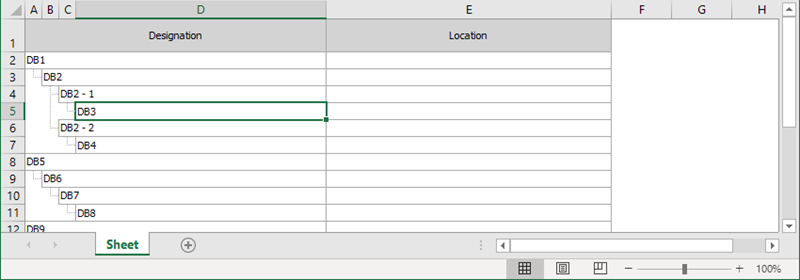Save to Excel
Some information can be saved to Excel so that you can work with it outside of Pirform.
Exporting boards and circuits to Excel
When working in a certificate, you can use the Board Manager to export a list of the boards and circuits in that certificate to Excel.
To do that, click Export Boards in the ribbon:
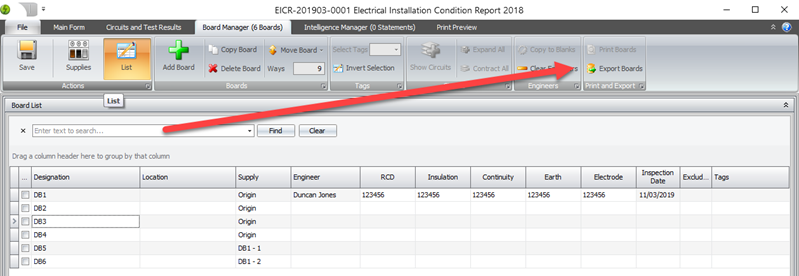
This will create an Excel workbook containing two sheets. One showing a list of the boards in the certificate along with any notes that were entered at the board:
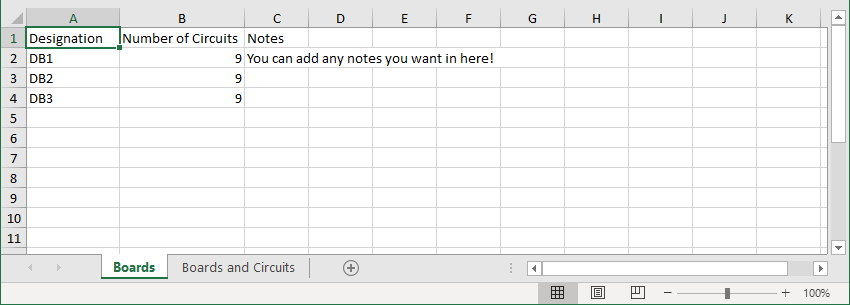
And one showing a list of the circuits in the certificate:
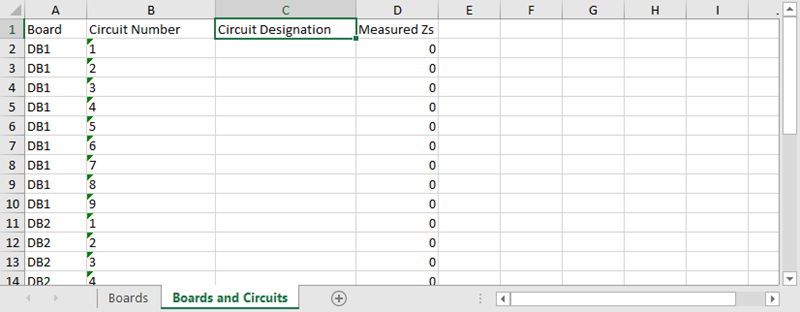
Exporting observations to Excel
When working in a certificate, you can export a list of the observations in that certificate to Excel.
To do that, click File in the robbon and then Export Observations:
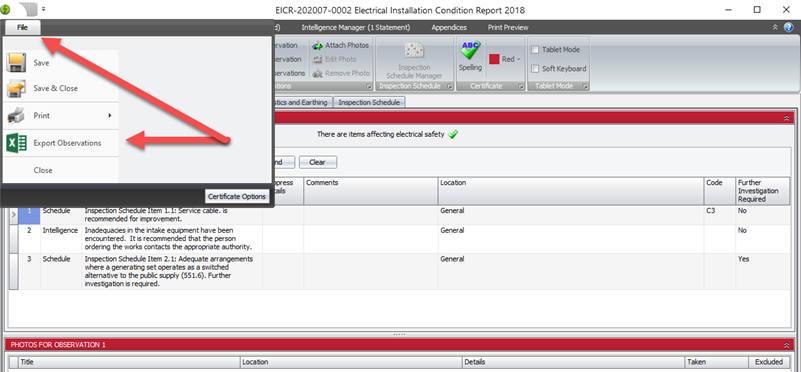
This will create a CSV file (which opens in Excel) containing a list of the observations in the certificate.
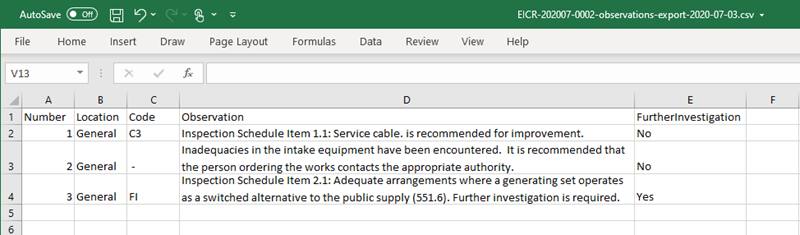
Exporting boards
Pirform's Board Manager shows a view of the boards arranged as they are supplied. You can print or export the boards as they are supplied by clicking Print Boards:
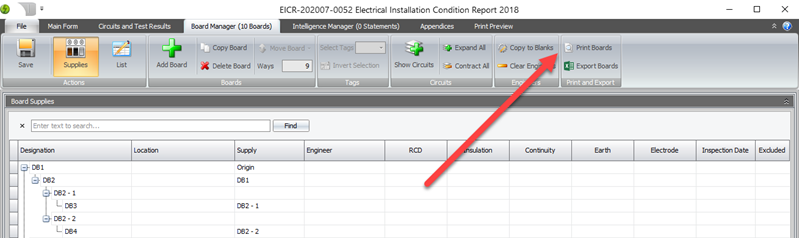
This opens a preview that allows you to print directly or to export to a number of formats.
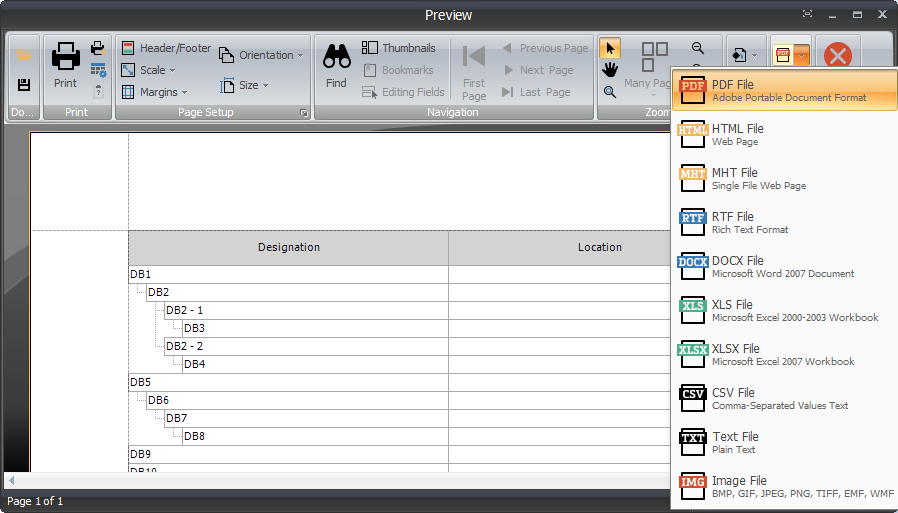
Selecting Excel will save an open an Excel workbook containing the boards arranged as per their supplies that you can continue to work with outside of Pirform.