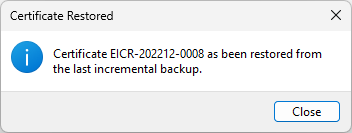Restore from incremental backup
Danger
Because you might lose some of your latest work, only proceed if you have been instructed to do this by Pirform Support.
This article shows how to restore a single certificate from the last automatic backup.
- Restoring a certificate from the incremental backup will remove the existing certificate and replace it with what was in the last incremental backup.
- The process cannot be reversed and you might lose work.
- Make sure you are only doing this if you have been instructed to do so by Pirform Support!
Restoring a certificate from the last incremental backup
To restore a backup from the last automatic incremental backup, follow the steps below.
Open Pirform and select the certificate you want to restore in the Home Screen:
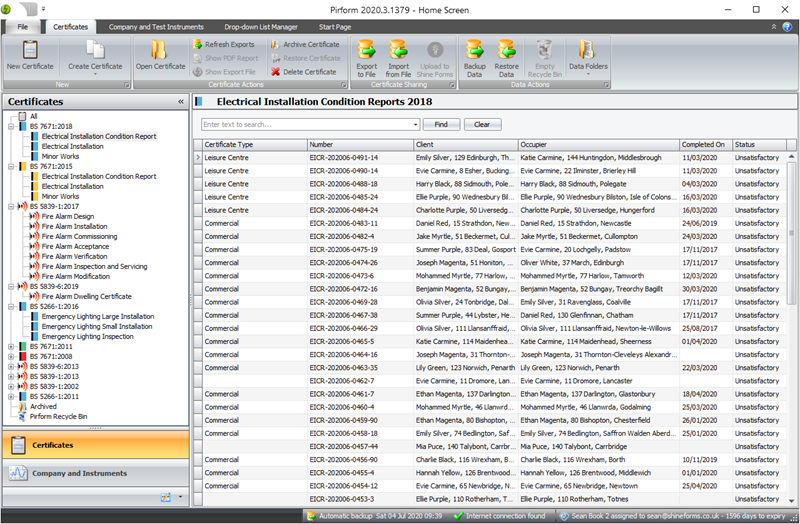
Hold down the Ctrl and Shift keys on your keyboard and then press the R key. Pirform will ask you to confirm that you want to proceed with the restore:
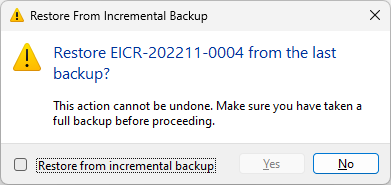
To be able to proceed, you need to tick the box at the bottom and then click Yes:
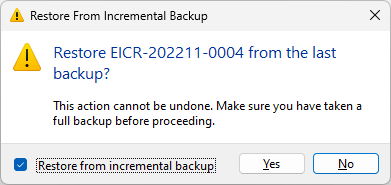
Pirform will then restore the certificate from the backup and confirm when completed.