Entering a support command
Take a backup of your certificates
As entering a support command will change your certificate database, you need to take a backup before starting so that you have a copy of your certificates avaiable in case something goes awry.
You can create a backup of your certificates from the Home Screen by clicking Backup Data:
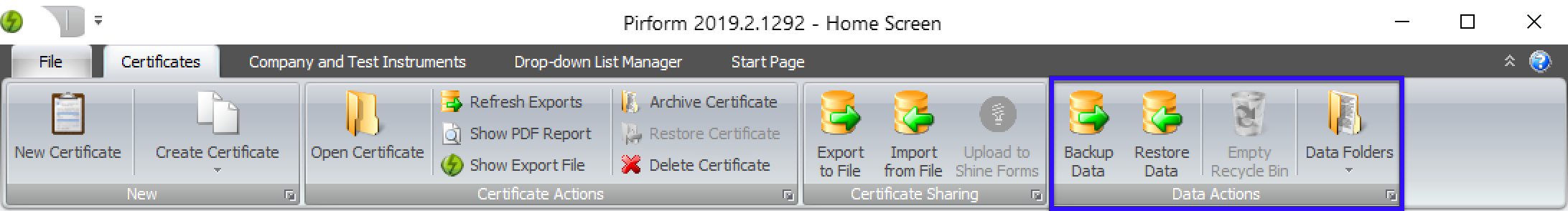
After you have confirmed Pirform will confirm that the backup has been completed and give you the option to go to the new backup file:
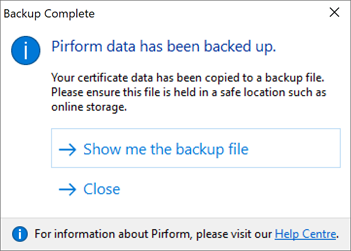
Enter the support command
Open Pirform Options from the Home Screen by clicking File and then Pirform Options:
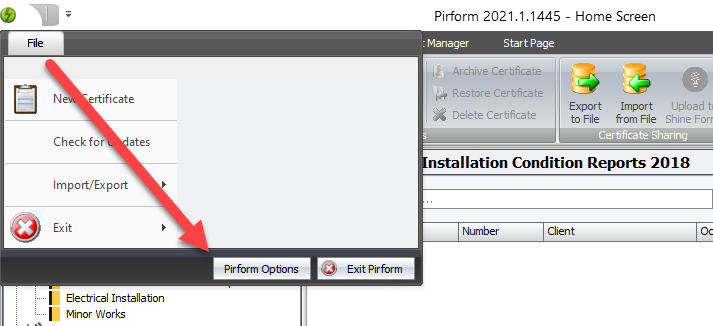
You will have been sent a support command code in an email, which will look something like this:
cUMAL9wPJgQDvF8hJeoDqYQSi27hbwmRlI7tYsCS4596eDoKoEEw==
Copy that code from the email then go to the Support section and click on Enter command and then paste the code into the box that appears and then click OK:
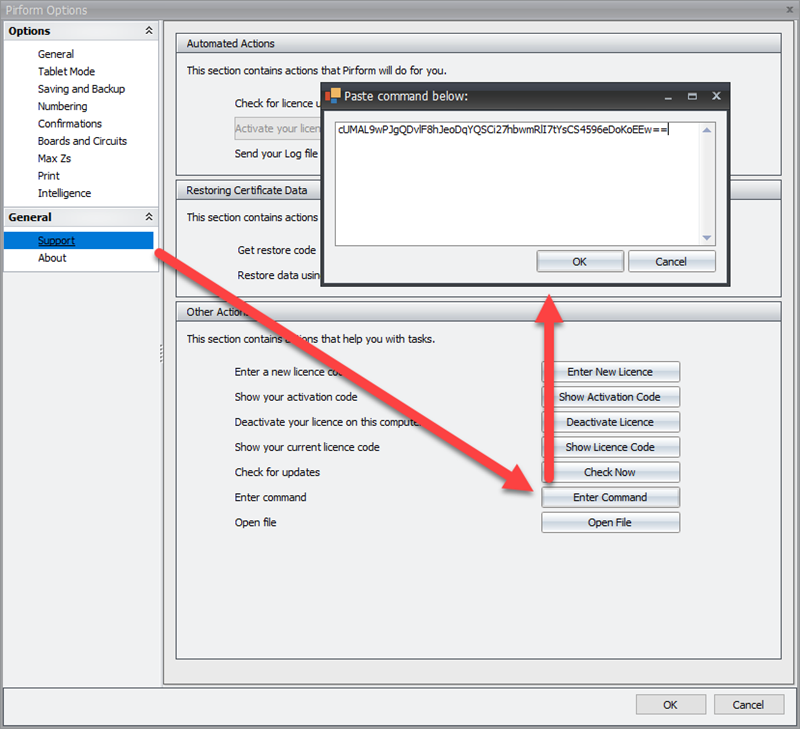
Restart Pirform
After the command has finished processing, close and re-open the Pirform.