Sharing company details
Switching logos when working for multiple companies
If you issue certificate for more than one company, you can easily switch logos and company details over by saving each set of company details to separate files. Read how to updated company and association details on existing certificates here
Once you have set Pirform up up on one computer, there is an easy way to transfer your company and engineer details to another computer. You can export your company details to a file by clicking File > Import/Export in the Home Screen and selecting Export Company Details.
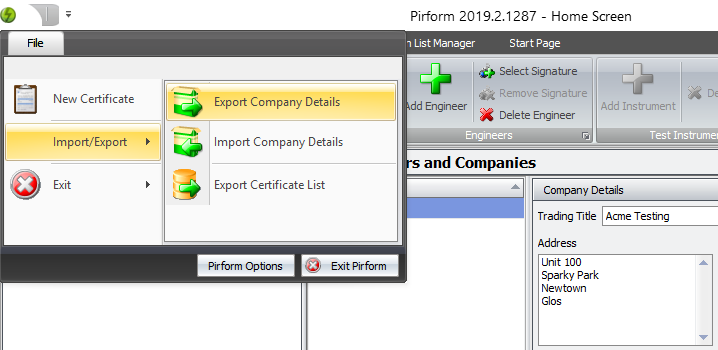
This will let you save your company details to a file that can be copied to any other computer you are going to set Pirform up on. You can import these company details by clicking File > Import/Export in the Home Screen and selecting Import Company Details.