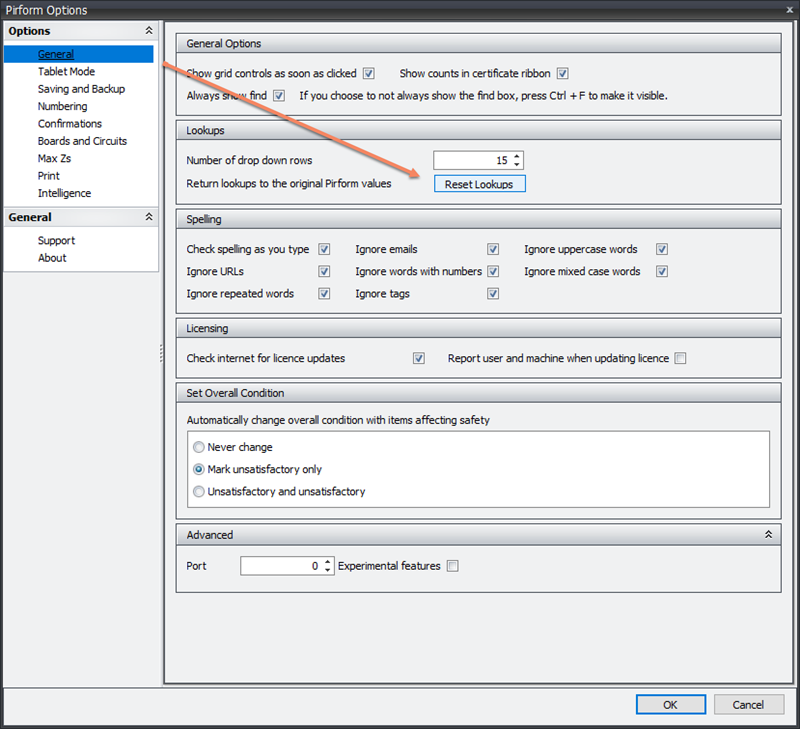Drop-down lists
You can view the drop-down lists in Pirform by clicking Drop-down List Manager from the Home Screen.
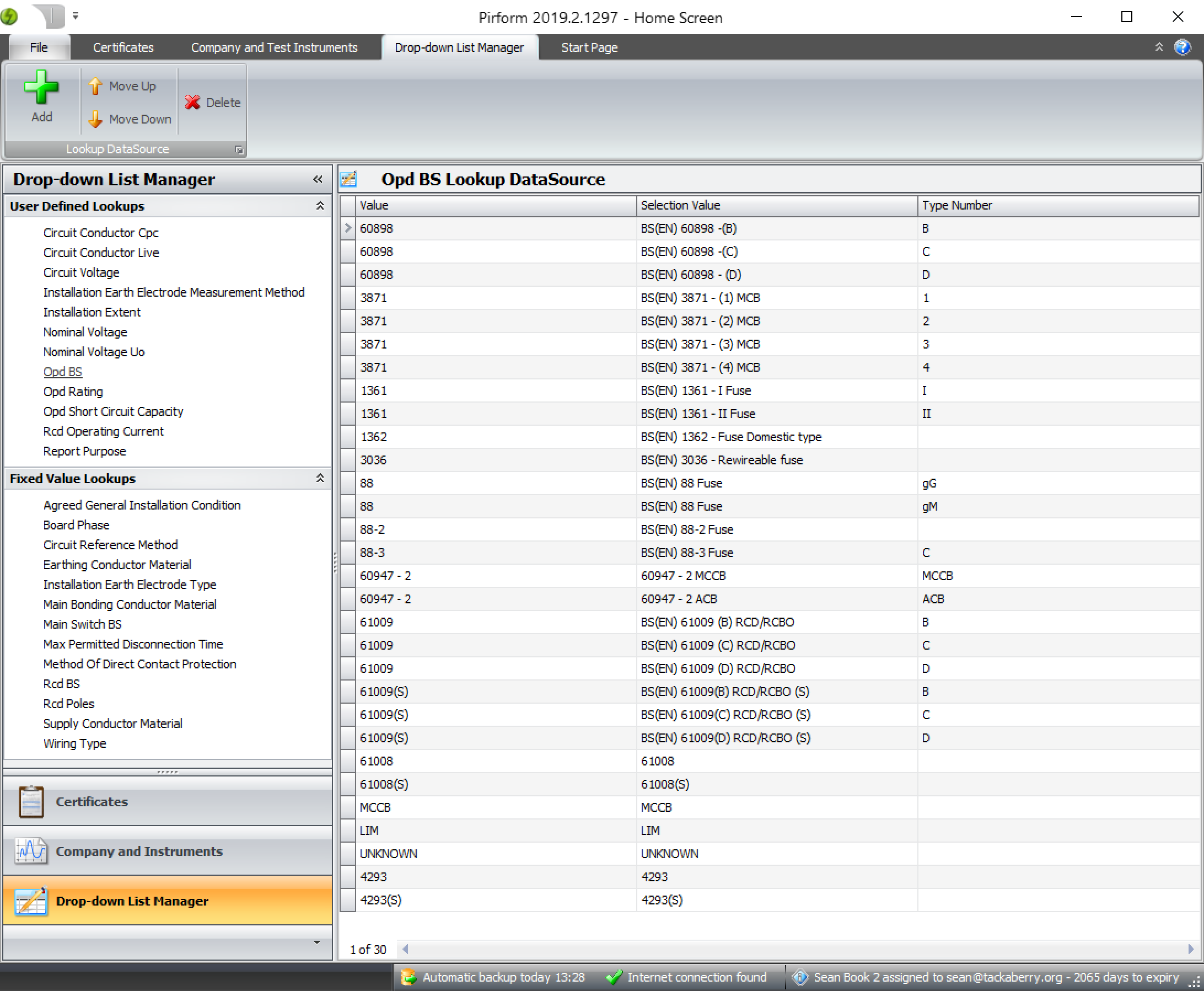
Adding and removing drop-down list items
There are two section in the drop-down list manager. You can adjust the items in the first section, User Defined Lookups.
To add an item to a list, click Add in the ribbon and enter the value you want add.
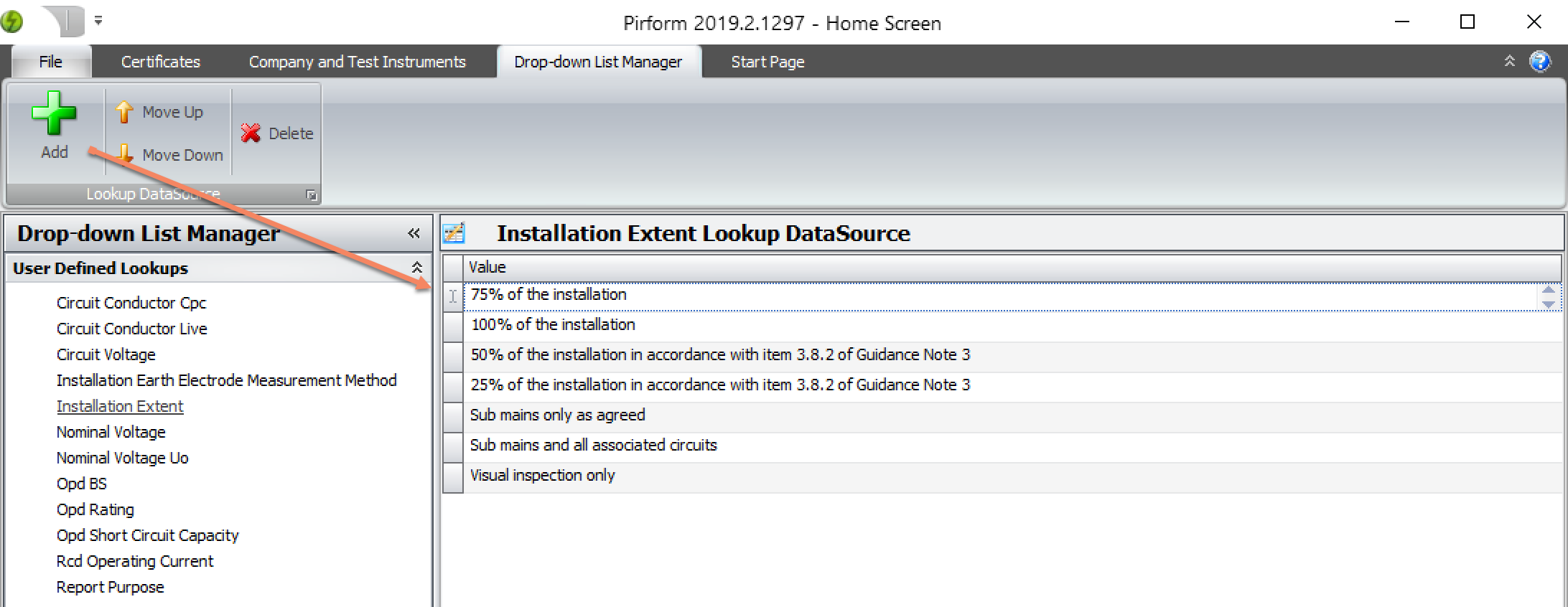
After you have added the item, you can move it to the position in the list using the Move Up and Move Down buttons.
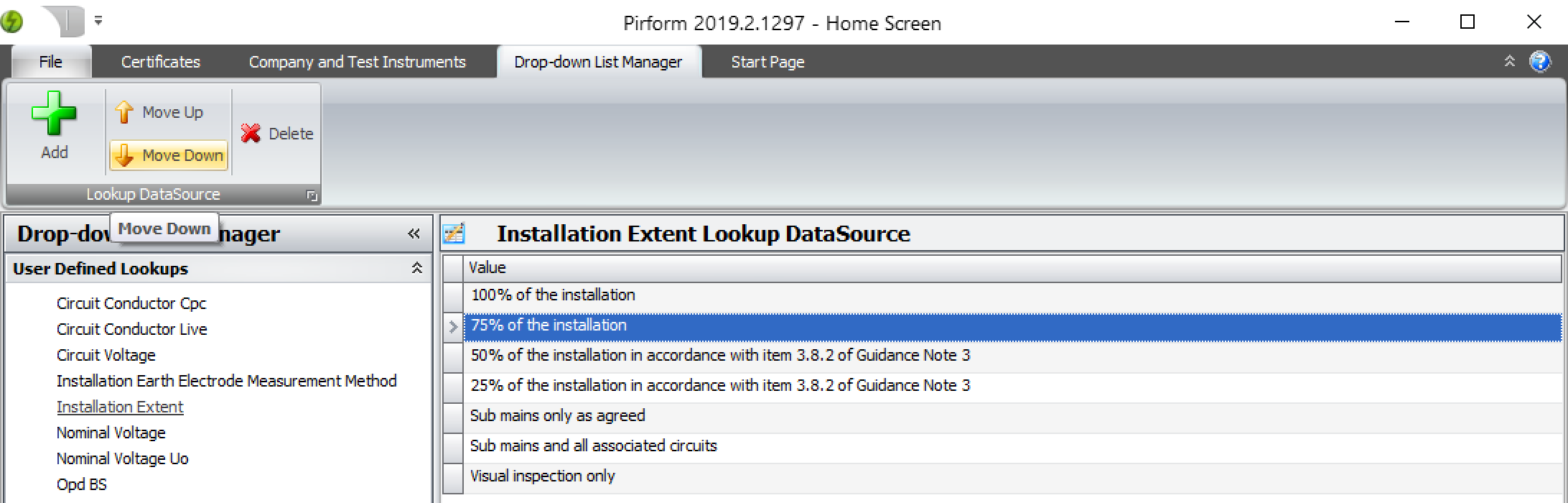
To remove an item, select it and click Delete in the ribbon.
Note
After you finish adding the values, you need to close and re-open Pirform to see the new values in your certificates.
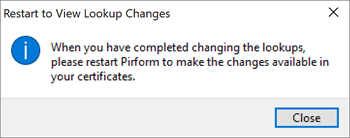
Resetting drop-down lists
You can reset all your changes to the drop-down lists by opening Pirform Options and clicking Reset Lookups in the General section.