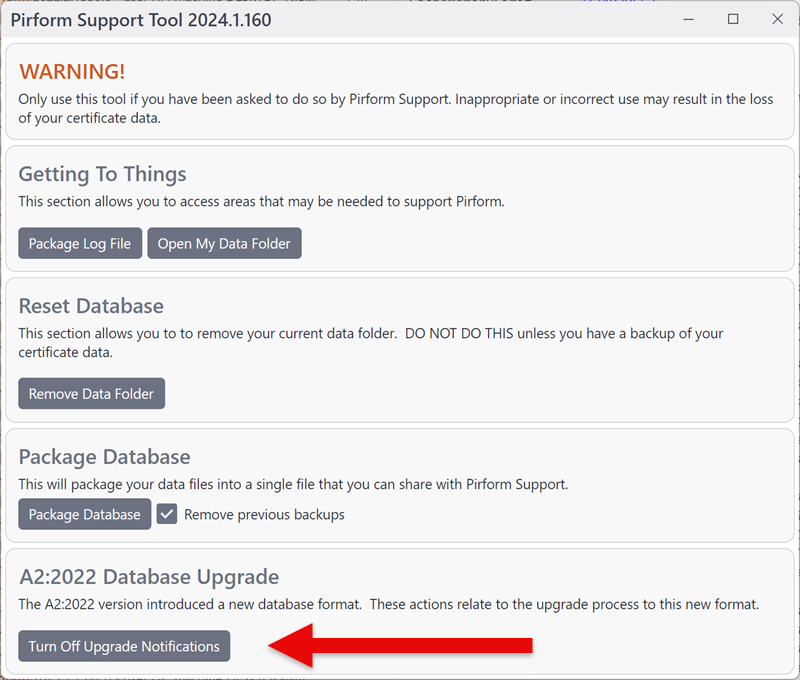Pirform 2022.2 database upgrade
Pirform 2022.2 and above
This article applies to version 2022.2 or above.
Background
Versions of Pirform prior to Pirform 2022.2 used a different database format. After installing Pirform 2022.2, or later, Pirform will detect the previous database and upgrade certificates and other information to the new format.
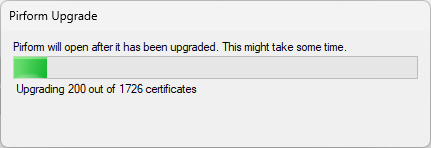
Because of the new database, Pirform 2022.2 needs to upgrade your existing certificates to before it can run. This process happens once and may take a few minutes to complete depending on the size of your Pirform database and speed of the target machine.
It's worth noting that the certificate database fro Pirform 2022.1 remains in place and is not affected by the upgrade. This means that, should you need to, you can just install Pirform 2022.1 and you will see your all your previous certificates are unchanged.
You can read more about this in our documentation here:
https://docs.shineforms.co.uk/pirform/database-upgrade/
Turning off upgrade notifications
If you are using a version of Pirform from 2023.1 onwards and all your are present and correct, then you can turn off notifications about a failed upgrade by following these steps:
Download and run the installer for the Pirform Support Tool from the following link:
Pirform Support Tool installer
Make sure Pirform is not running and then click button at the top left marked Turn Off Upgrade Notifications: